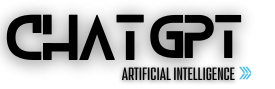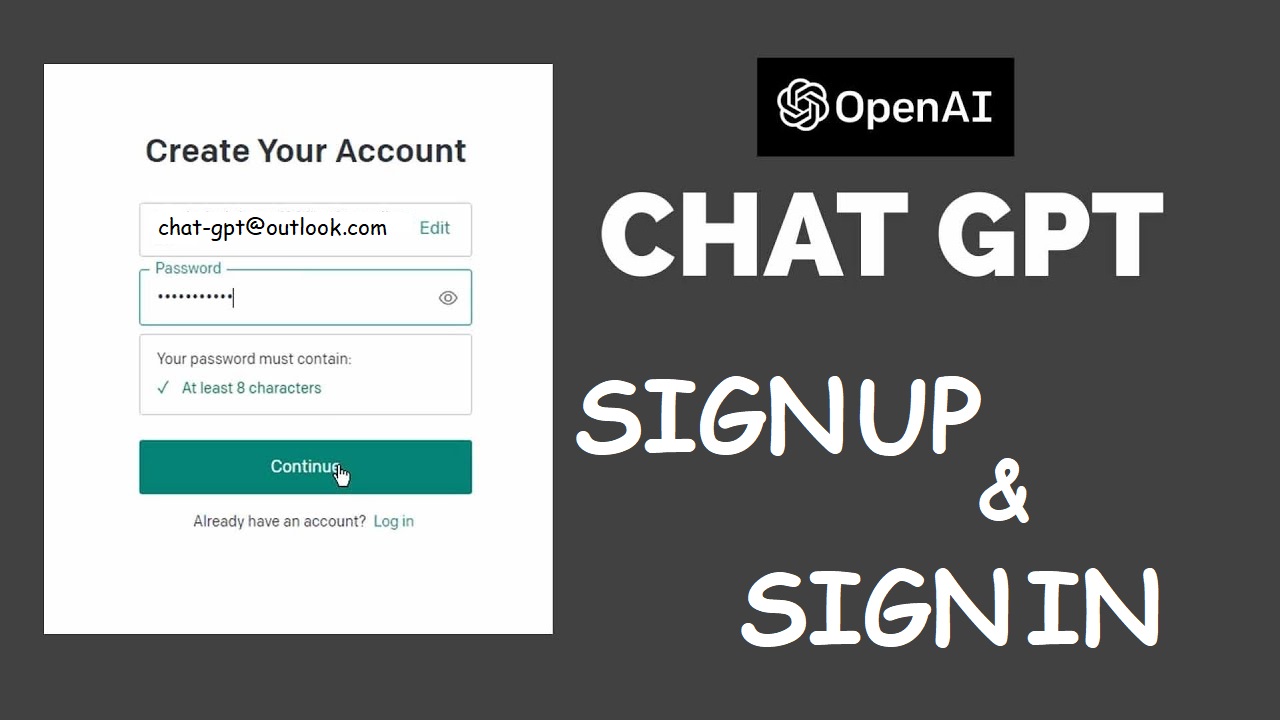If you’re having trouble logging into ChatGPT or experiencing timing-out issues, read this guide to learn how to fix it. We cover all possible solutions to get you back online in no time.
Introduction:
ChatGPT is an advanced AI language model that can answer various questions and assist users in generating human-like responses. However, like any other technology, ChatGPT can encounter technical issues that may cause inconvenience to its users. One such problem is timing out or being unable to log in to ChatGPT. It can be frustrating when you can’t access the features you need, but the good news is that this issue can be resolved. In this article, we’ll explore several solutions to help you fix ChatGPT’s timing out and login problems.
Understanding ChatGPT Timing Out and Login Issues
What Causes ChatGPT to Time Out?
ChatGPT may time out due to various reasons, including:
- Slow internet connection
- High server load
- Browser issues
- Firewall or antivirus settings
- Incorrect system clock settings
What Causes Login Problems in ChatGPT?
There could be several reasons for ChatGPT login problems, such as:
- Wrong username or password
- Network connection problems
- Server downtime
- Browser or cache issues
- Disabled cookies
How to Fix ChatGPT Timing Out and Login Problems
Solution 1: Check Your Internet Connection
Ensure that your internet connection is stable and fast enough to support ChatGPT. If your internet is slow or unstable, ChatGPT may time out, and you may experience login problems. To fix this issue, try the following:
- Reset your router or modem
- Use a wired connection instead of wireless
- Move closer to your router
- Contact your internet service provider for assistance
Solution 2: Clear Your Browser Cache and Cookies
Sometimes, browser cache and cookies may cause ChatGPT to time out or not allow you to log in. Clearing your browser’s cache and cookies can help fix this problem. To clear your browser cache and cookies, follow these steps:
- Open your browser settings
- Select “Clear browsing data”
- Check the boxes for “Cookies and other site data” and “Cached images and files”
- Select the time range for which you want to clear the data
- Click “Clear data”
Solution 3: Disable Firewall and Antivirus Settings
Firewall and antivirus software can sometimes interfere with ChatGPT and cause it to time out or not allow you to log in. Try disabling your firewall and antivirus settings temporarily to see if it resolves the issue. If it does, you may need to whitelist ChatGPT in your security settings.
Solution 4: Check Your System Clock Settings
Incorrect system clock settings can cause ChatGPT to time out or not allow you to log in. Make sure that your system clock is set correctly. To check your system clock settings, follow these steps:
- Click on the clock in the bottom right corner of your screen
- Select “Date and time settings”
- Make sure that your time zone is correct
- Toggle on “Set time automatically”
- Restart your computer and try logging into ChatGPT again
Solution 5: Contact ChatGPT Support
If none of the above solutions work, it’s best to contact ChatGPT support. They can provide you with further assistance and help you resolve the issue.
FAQs:
Q: Why does ChatGPT keep timing out?
A: ChatGPT may time out due to various reasons, including slow internet connection, high server load, browser issues, firewall or antivirus settings, and incorrect system clock settings.
Q: Why can’t I log in to ChatGPT?
A: There could be several reasons for ChatGPT login problems, such as a wrong username or password, network connection problems, server downtime, browser or cache issues, and disabled cookies.
Q: What should I do if ChatGPT keeps timing out?
A: If ChatGPT keeps timing out, you can try resetting your internet connection, clearing your browser’s cache and cookies, disabling firewall and antivirus settings, checking your system clock settings, or contacting ChatGPT support.
Q: What should I do if I can’t log in to ChatGPT?
A: If you can’t log in to ChatGPT, try double-checking your username and password, ensuring that your internet connection is stable, clearing your browser’s cache and cookies, or enabling cookies if they’re disabled.
Q: How can I prevent ChatGPT from timing out?
A: To prevent ChatGPT from timing out, ensure that your internet connection is stable and fast, avoid using too many browser tabs or windows simultaneously, and keep your firewall and antivirus settings up to date.
Conclusion:
ChatGPT is an excellent AI language model that can help users generate human-like responses to various questions. However, technical issues like timing out and login problems can sometimes arise. The good news is that these issues can be fixed by following the solutions we’ve discussed in this article. If you’re still having trouble after trying these solutions, don’t hesitate to contact ChatGPT support for further assistance. By implementing these solutions, you can get back to using ChatGPT in no time!