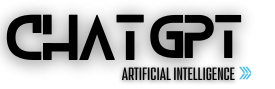As a language model powered by OpenAI, ChatGPT is a powerful tool that requires proper authentication to access and utilize its capabilities. This authentication process involves generating an authentication token, which grants access to the platform’s resources. However, sometimes ChatGPT may encounter an error while trying to refresh the authentication token, leading to a 403 forbidden error. In this article, we will explore the causes of this issue and how to resolve it.

What is an authentication token?
An authentication token is a secure string of characters that is generated when a user or application logs in and is used to verify their identity. It is essentially a digital key that allows access to resources on a system or platform.
How does ChatGPT use authentication tokens?
ChatGPT uses authentication tokens to grant access to its resources to users or applications. When a user or application logs in, a new authentication token is generated. This token is used to validate future requests made by the user or application to access the platform’s resources.
What is a 403 Forbidden error?
A 403 Forbidden error is an HTTP status code that indicates that the server understands the request made by the client, but refuses to fulfill it. In the context of ChatGPT, a 403 error may occur when the platform fails to refresh the authentication token.
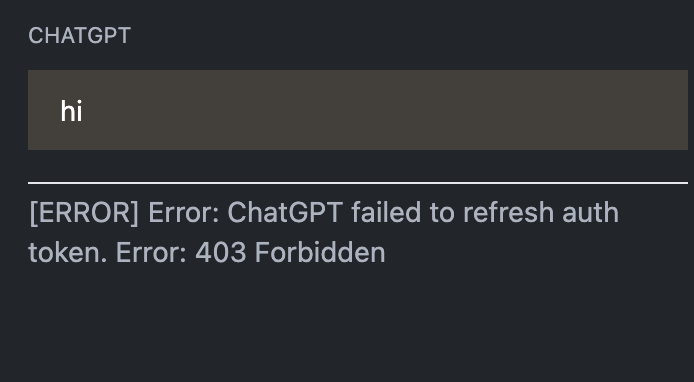
Causes of ChatGPT failing to refresh auth token 403
Expiration or Revoked of the authentication token
Authentication tokens have a limited lifespan, after which they expire and can no longer be used to access the platform’s resources. When ChatGPT attempts to refresh an expired authentication token, it may encounter a 403 forbidden error.
Incorrect credentials
If the credentials used for authentication are incorrect, ChatGPT will fail to refresh the authentication token, leading to a 403 forbidden error.
Network connectivity issues
Network connectivity issues can also cause ChatGPT to fail to refresh the authentication token. This may be due to a slow or unreliable internet connection or firewall restrictions.
OpenAI adds additional CloudFlare protection.
OpenAI has added additional protection through CloudFlare for their Causes platform, which includes the chatbot ChatGPT. This is in response to users encountering a “Failed to Refresh Auth Token 403 Forbidden” error when attempting to use the platform. The added protection through CloudFlare should help prevent unauthorized access and ensure that users are able to use the platform without encountering this error.
IP blocked by the server
In addition to the “Failed to Refresh Auth Token 403 Forbidden” error, users may also encounter an “IP blocked by the server” error when attempting to use the OpenAI Causes platform or ChatGPT. This error typically occurs when the server has detected suspicious or malicious activity originating from the user’s IP address and has blocked access as a security measure. To resolve this issue, users can try resetting their internet connection or contacting OpenAI support for further assistance. It’s important to note that accessing the platform from a VPN or proxy server may also trigger this error as it can make the user’s IP address appear suspicious.
How to resolve ChatGPT failing to refresh auth token
Verify the expiration of the authentication token
The first step in resolving a 403 forbidden error caused by ChatGPT failing to refresh the authentication token is to check if the token has expired. If it has, a new authentication token must be generated by logging in again.
Check the credentials used for authentication
If the authentication token has not expired, the next step is to verify that the correct credentials are being used. Check if the username and password are correct and that there are no typos or errors.
Troubleshoot network connectivity issues
If the authentication token is not expired, and the credentials are correct, then the issue may be due to network connectivity issues. Ensure that the internet connection is stable and there are no firewall restrictions blocking access to the platform.
Browser Issues or Incompatibility
Sometimes browser error or incompatibility can also cause the ChatGPT Failed to Refresh Auth Token 403 Forbidden error. To fix this just make sure to keep the Chrome instance open (if chrome browser) while querying the chatgpt via the extension (It will be automatically minimized after successful login). You can in fact use any chromium-based browser, you just need to overwrite it within the settings. It’s described here.
📢 Extension now uses official ChatGPT API! This however means that using the extension now spends your OpenAI account’s credits (0.002$/1k tokens). If you don’t have any credits on your account, you will receive an error.
To use the free codex models try a version using GPT3 instead (marketplace, GitHub)
Conclusion
ChatGPT is a language model that requires proper authentication to access its capabilities. However, sometimes it may encounter a 403 forbidden error when attempting to refresh the authentication token. This can be caused by the expiration of the authentication token, incorrect credentials, or network connectivity issues. Resolving this issue involves verifying the expiration of the authentication token, checking the credentials used for authentication, and troubleshooting network connectivity issues. By following these steps, you can ensure that ChatGPT is able to continue providing its powerful language capabilities without interruption.
FAQs
- What is an authentication token? An authentication token is a secure string of characters that is generated when a user or application logs in and is used to verify their identity.
- How does ChatGPT use authentication tokens? ChatGPT uses authentication tokens to grant access to its resources to users or applications.
- What is a 403 Forbidden error? A 403 Forbidden error is an HTTP status code that indicates that the server understands the request made by the client, but refuses to fulfill it.
- What causes ChatGPT to fail to refresh the authentication token? ChatGPT may fail to refresh the authentication token due to the expiration of the token, incorrect credentials, or network connectivity issues.
- How can I resolve the ChatGPT failing to refresh auth token error? To resolve this issue, you can verify the expiration of the authentication token, check the credentials used for authentication, and troubleshoot any network connectivity issues.
- Can I prevent the ChatGPT from failing to refresh auth token error? While you can’t prevent this error entirely, you can minimize the likelihood of encountering it by ensuring that your authentication token is not expired, using the correct credentials for authentication, and having a stable internet connection.
- How often do I need to refresh my ChatGPT authentication token? The frequency of refreshing your authentication token depends on the platform’s policies. However, most platforms require users to refresh their authentication token periodically, usually every few days or weeks.