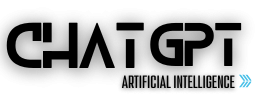To stay ahead of industry competitors, Openai launched its breakthrough text-to-video model Sora on February 15, 2024. This innovative tool uses AI to transform your written description into a captivating minute-long video. The move signals OpenAI’s commitment to maintaining a competitive edge in the rapidly evolving field of artificial intelligence, as text-to-video tools become increasingly prominent. This article will introduce you to the latest detailed tutorial on how to use Sora.
Table of Contents
What is Sora?
Sora, which means sky in Japanese, is a text-to-video diffusion model. Sora is very similar to Dall-E, which uses text prompts to create images. Sora uses text prompts to create short videos. Sora can create minute-long videos using simple prompts. “Sora can generate videos up to a minute long while maintaining visual quality and adhering to user prompts. The model is able to take existing still images and generate videos from them, animating the image content with accuracy and attention to small details.
How does Sora work?
Imagine starting with a static, noisy picture on your TV and slowly removing the blur until you see a clear, moving video. That’s basically what Sora does. This is a special program that uses a “transformer architecture” to remove noise and create videos step by step.
It can generate the entire video at once, not just frame by frame. By providing a model text description, users can guide the content of the video, for example ensuring that a person remains visible even if they are away from the screen for a while.
Think of the GPT model that generates text based on words. Sora does something similar, but using images and videos. It breaks the video into smaller parts called patches.
“Sora is built on the DALL·E and GPT models. It uses DALL·E 3, which involves generating highly descriptive captions for visual training data. As a result, the model is able to more faithfully follow the text descriptions of users in generated videos,
Applications of Sora:
Sora has a wide range of applications, from education and teaching, product demonstrations to content marketing, etc., high-quality video content creation can be achieved through Sora. OpenAI has published several examples of Sora’s work in its blog posts and on social media platform X.
How to use Sora AI?
Before starting, make sure you have registered an OpenAI account and have a plus account to gain access to Sora.
Step 1 for using Sora: Write a clear and concise description of what you want to appear in your video. Be specific about the setting, characters, action, and overall tone. The more details you provide, the better Sora will understand your vision.
Sora usage step 2: After completing the text description and custom settings, click the “Generate Video” button. Sora will start processing your request, which may take a few minutes. Once completed, you can preview the resulting video.
Sora usage step 3: Users can flexibly edit and change the generated scenes.
Sora usage FAQ
FAQ about Sora, A Text-to-Video Model by OpenAI
When will OpenAI release Sora to the public?
A: As of now, OpenAI has not provided a specific release date for Sora to the public.
The model is currently in a beta phase, with security testing and feedback collection underway. Please stay tuned for updates as they are released
Can users control generated scenes using Sora?
Answer: Yes, users can control generated scenes using Sora.
The process involves entering a written prompt describing the desired scenario, and Sora will generate the scenario based on the information provided.
The user can then edit and change it as needed.
What security measures does Sora take to prevent abuse?
A: OpenAI is actively addressing the potential abuse of Sora by implementing security measures.
It should be noted that OpenAI’s Sora is not yet available for public use. It is still developing an early access program for a limited group of individuals. Access is at the discretion of OpenAI and is primarily granted to artists, designers, and researchers